Job Aid for Paying Dues
This site uses a PayPal plugin to facilitate payment. Despite this, you can pay without having or making one! If you are having trouble paying your membership dues, please read the below!
Once you have selected the appropriate membership for you, the easiest way to move forward is to click PayPal.
Proceeding with PayPal
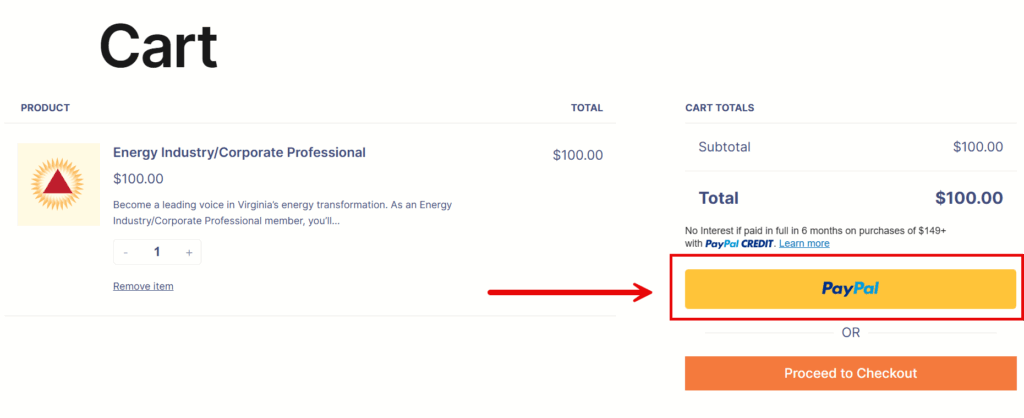
From here, fill out your email. This guide presumes you do not have a PayPal account nor do you want one. As such, we will continue by selecting “Pay with Debit or Credit Card”
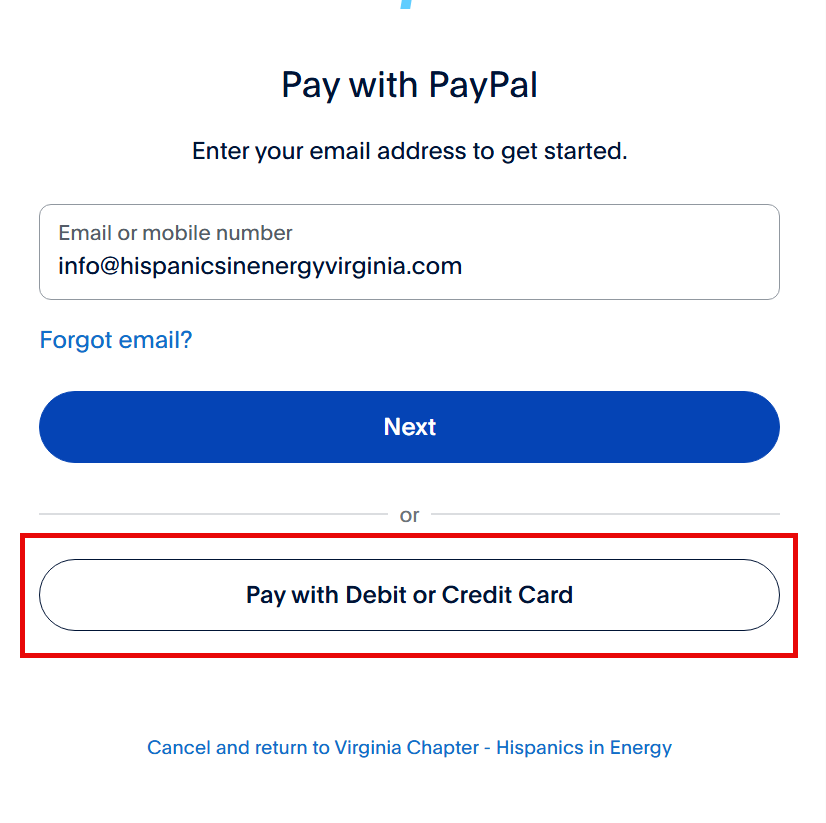
If you are using an email associated with a PayPal account, some users are prompted to enter their email again. Please enter the email again and continue. You will not sign in by selecting “Check out as guest”.
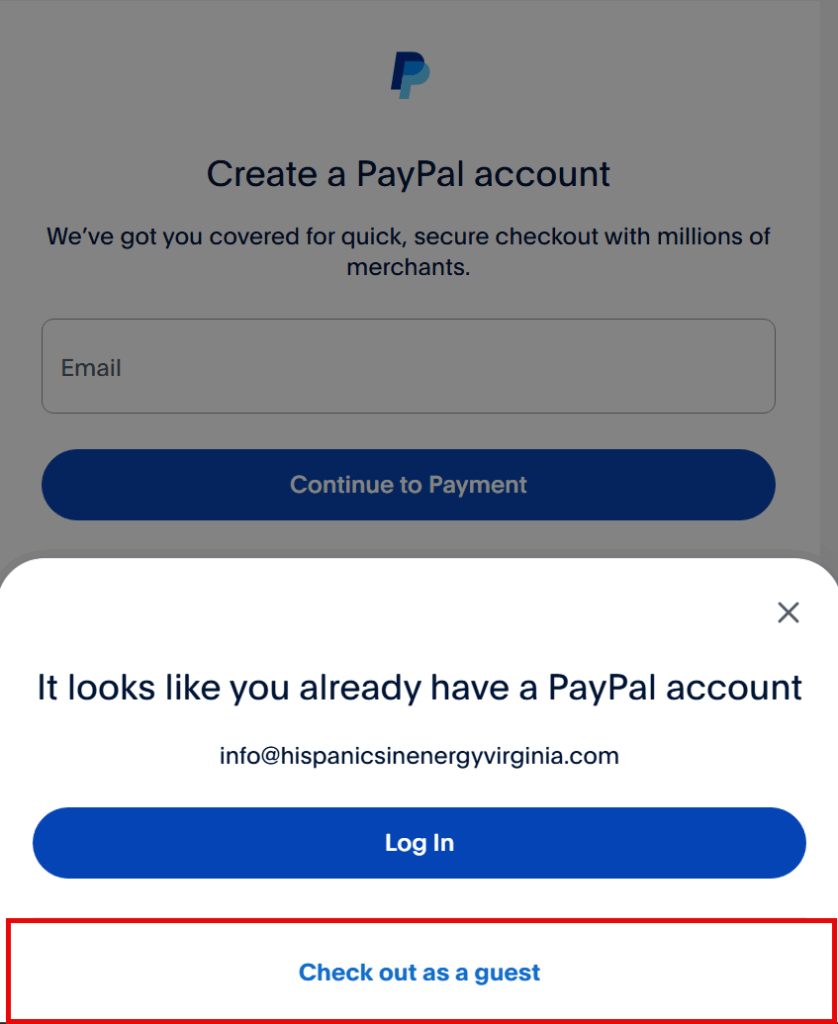
Fill out your information. Near the bottom, ensure that you deselect the below so that an account is not created for you. Afterwards, click “Pay Now”
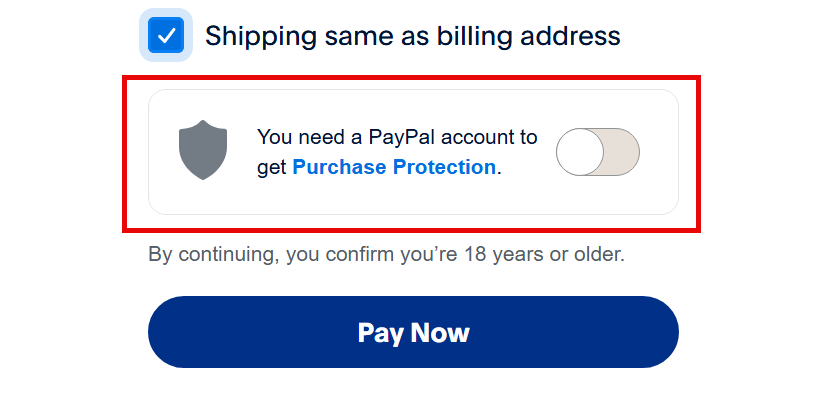
If you have a PayPal account and are not logged in, the below will look as such.
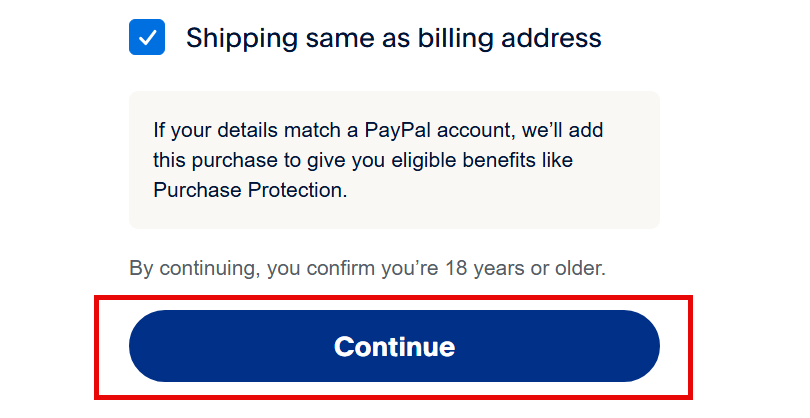
The site will take you back to the initial cart page momentarily, and then the order will process. Your screen should show the below, as well as additional information personal to you.
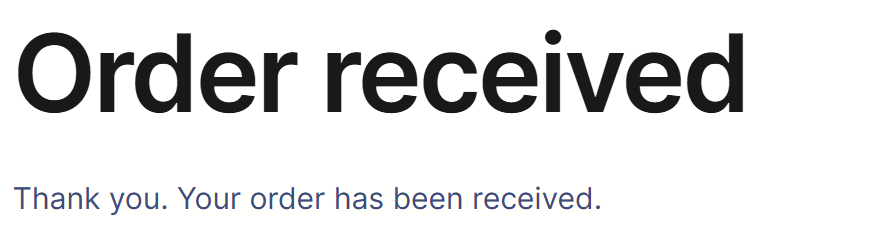
Proceeding with Proceed to Checkout
If you choose to Proceed to Checkout. You will fill out your email and address information in a form. This form will populate some fields later in the process in a PayPal popup. Once this form is filled out, proceed by clicking “Proceed to PayPal”. “Submit Payment” will be automatically selected and cannot be deselected.
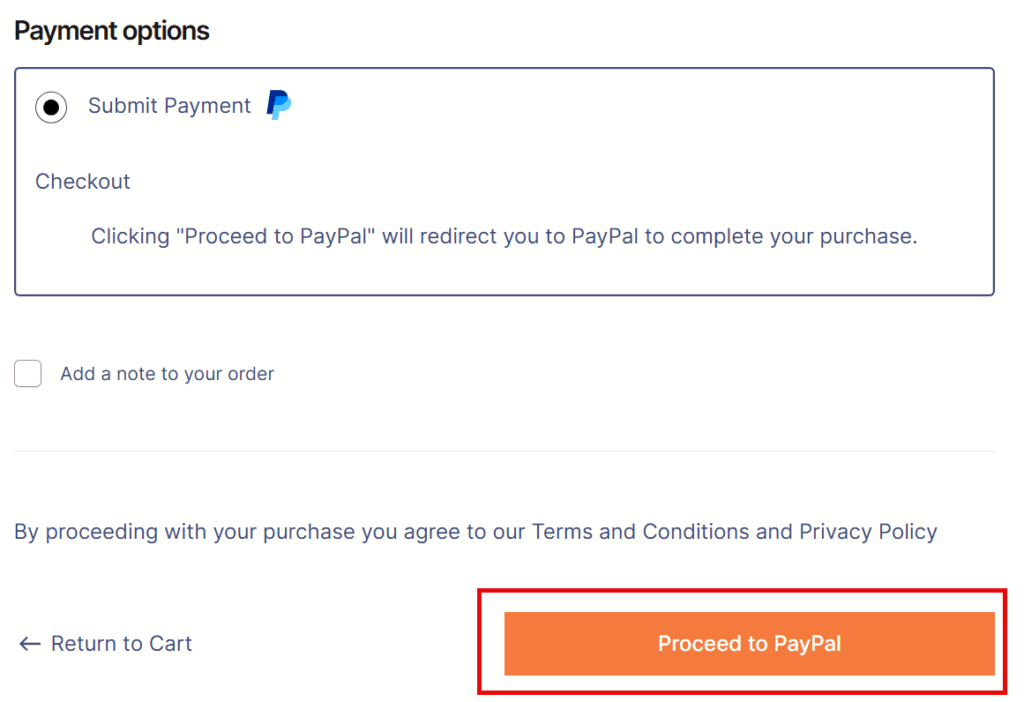
To proceed, please follow step two of the above guide on “Proceeding with PayPal”.